Sharefile
Activating Sharefile
Open the email received from accounts@thinksafe.co.nz with the subject ' ThinkSafe Health and Safety Added you to Sharefile'.
Follow the directions in the email to set up your password.
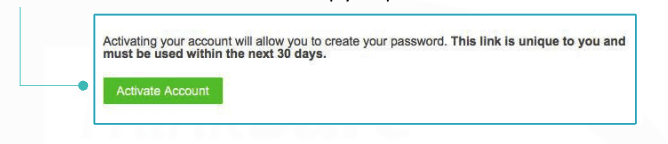
Heres a quick demonstration video of how to use Sharefile
Folder structure
One logged in at https://thinksafe.sharefile.com/ your Folders will be displayed as below.
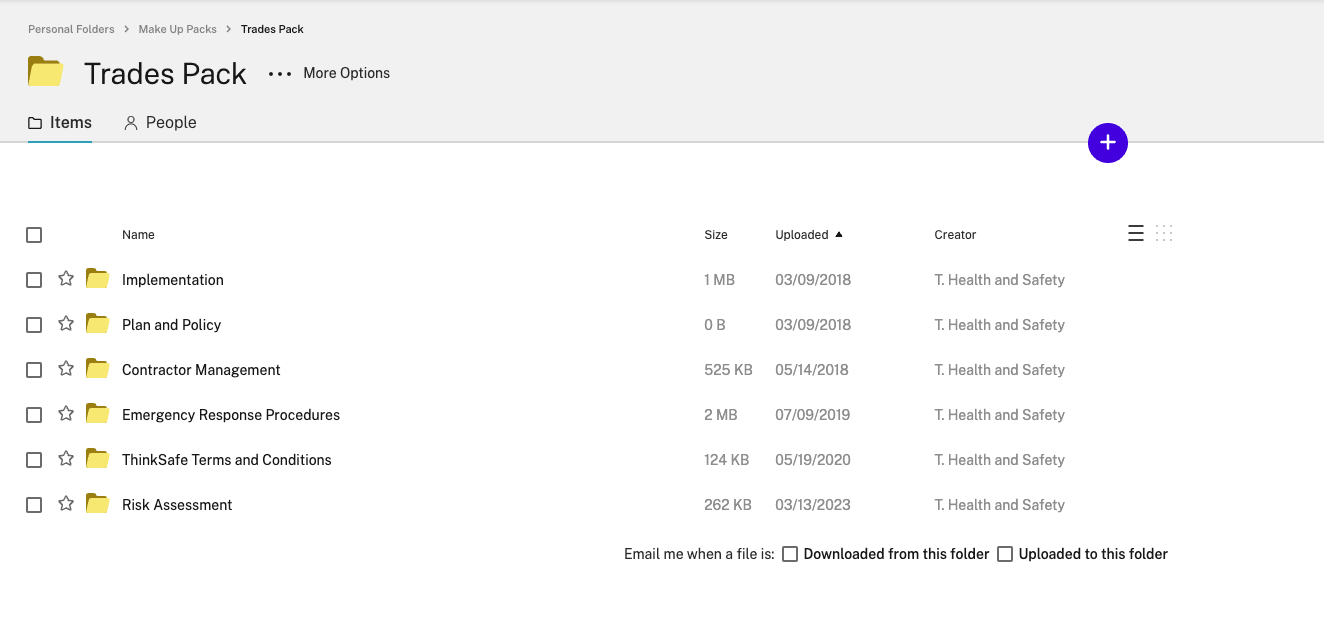
Downloading files
Files must be downloaded to your desktop for editing. It is very easy to download and upload files.
To download select the file and click download.
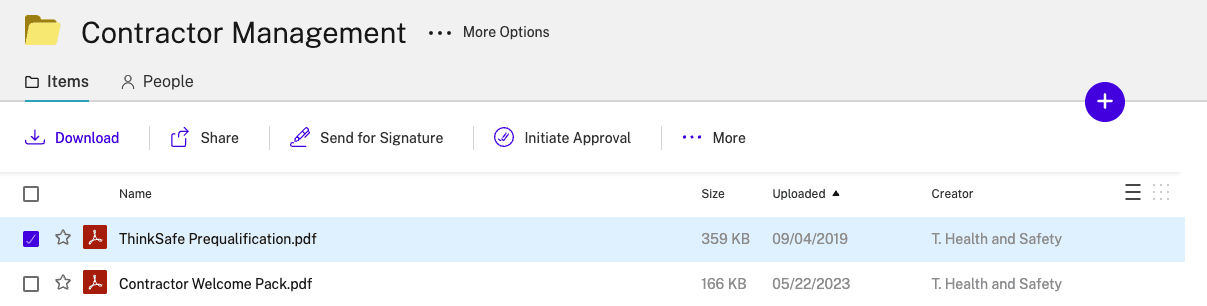
Uploading files
To upload hover on the blue circle and select upload.
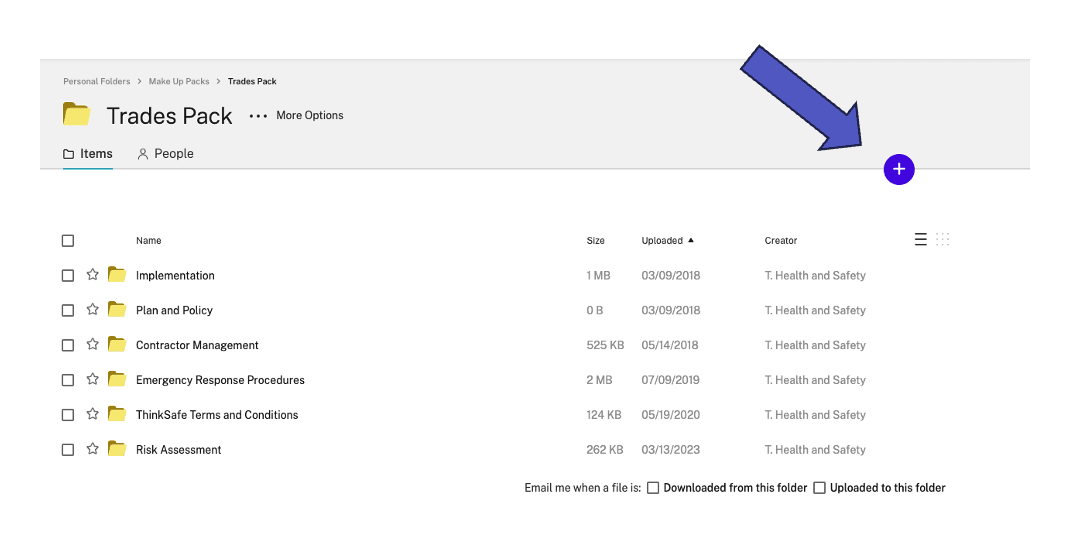
Drag a file here or browse files
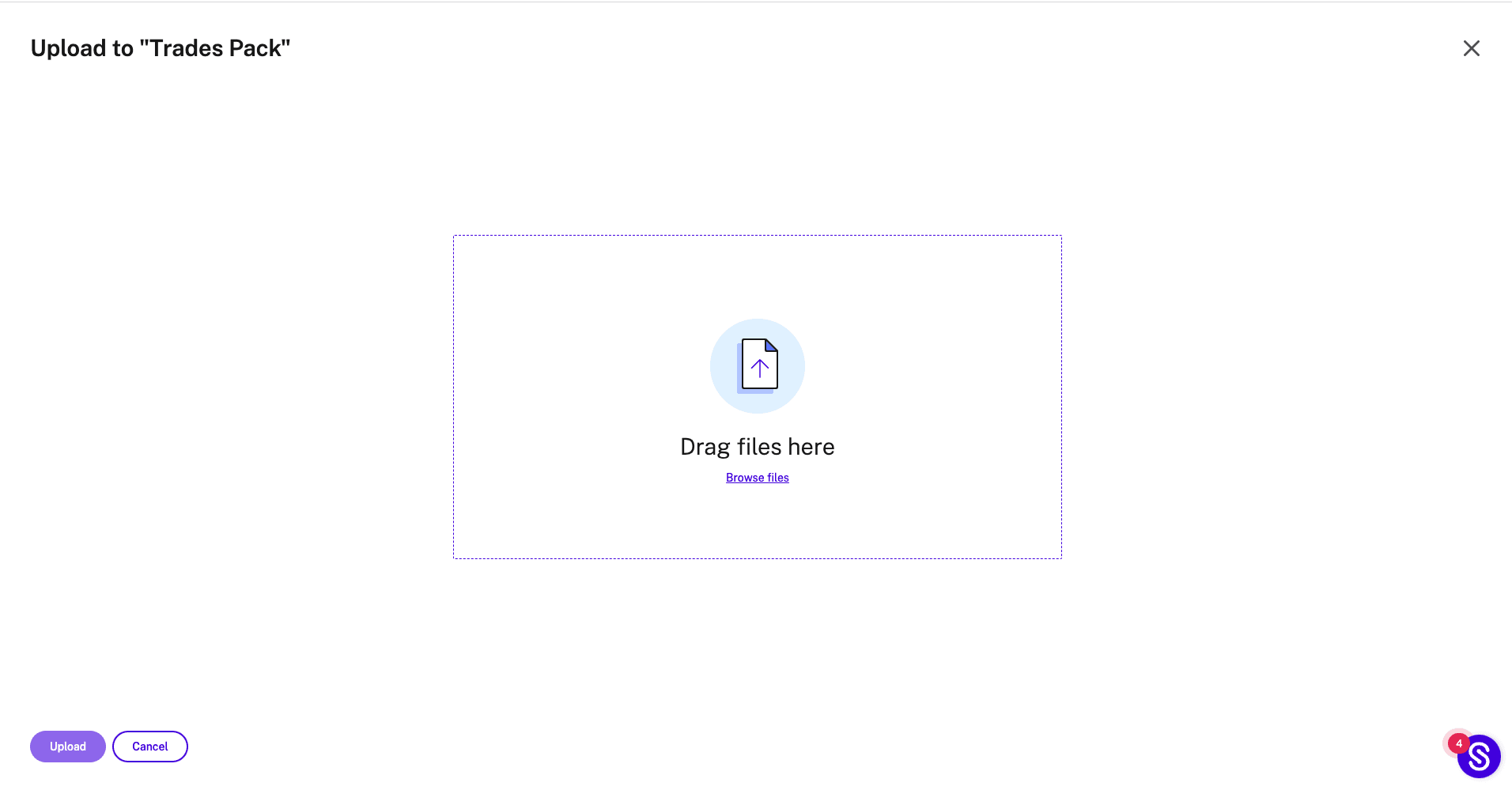
You do not have to worry about renaming files
The earlier version of the file is sitting in the background. To access simply click the small blue boxes.
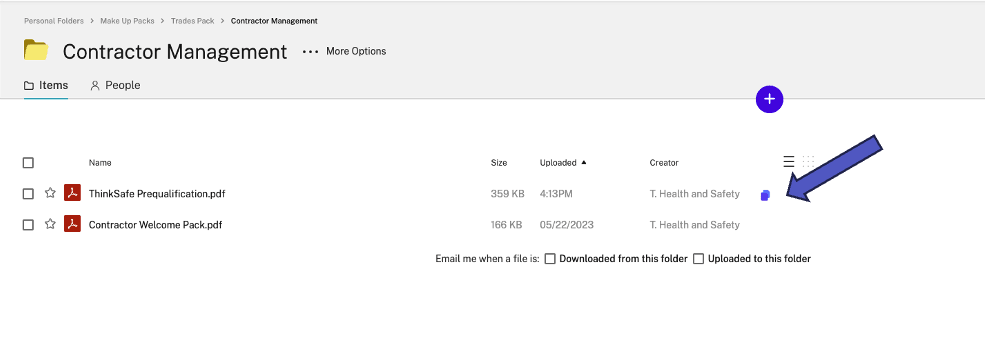
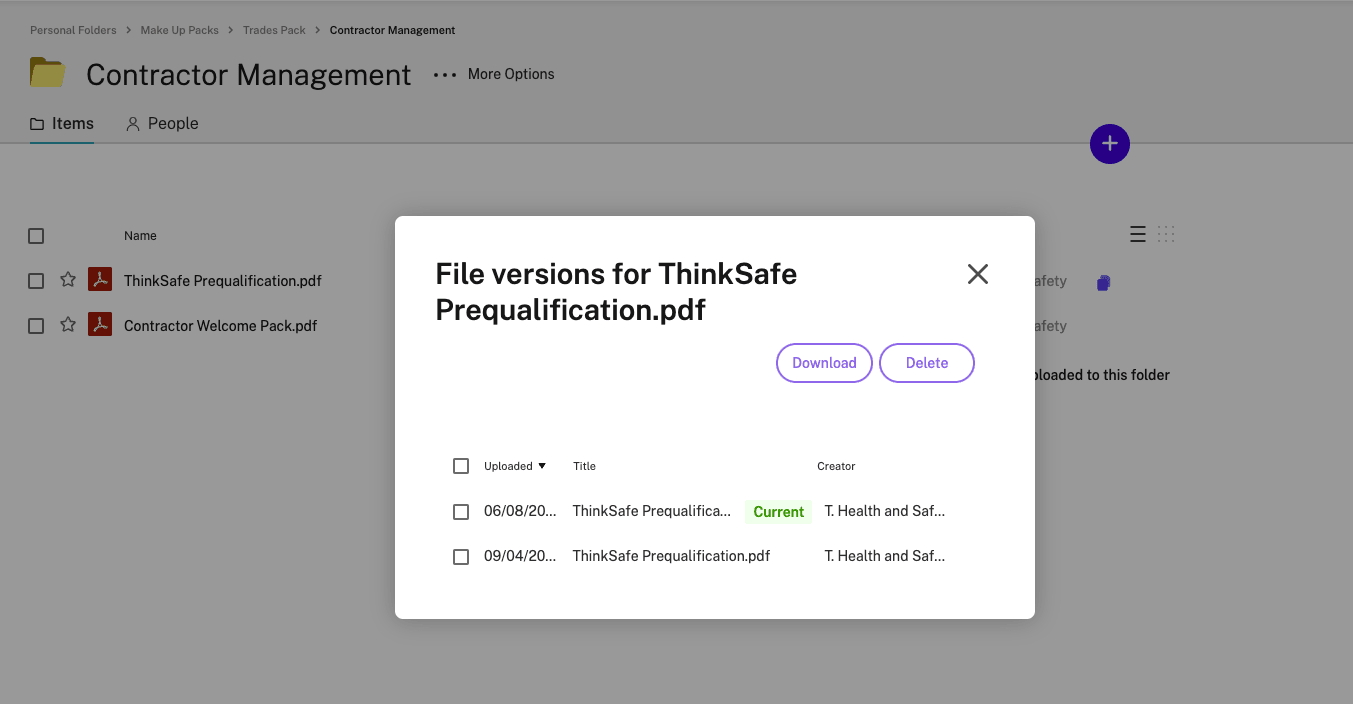

Freephone: 0800 600 004
E-Mail: info@thinksafe.co.nz

